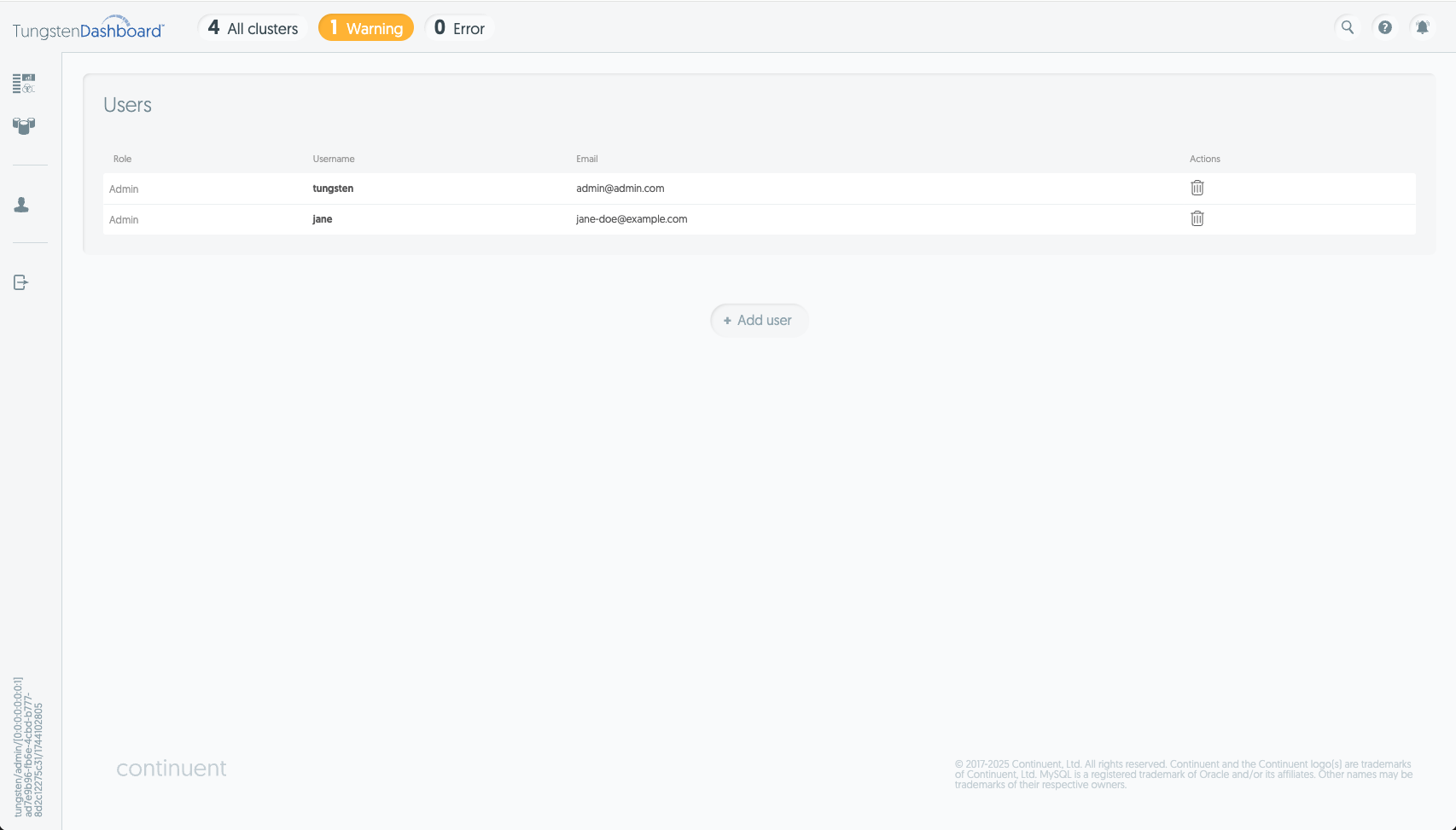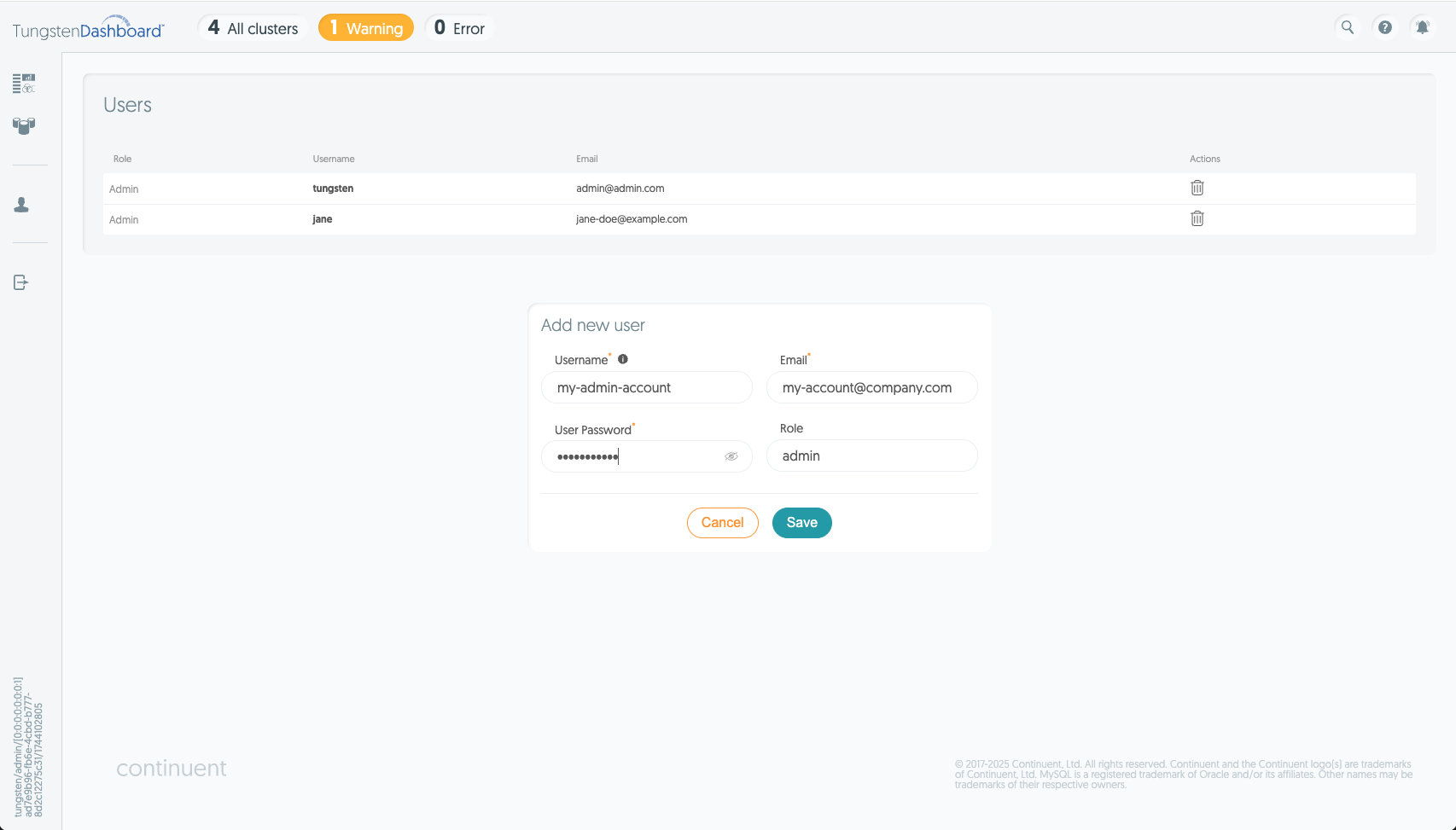This page lists the current users stored in the Dashboard with their role, username and email. (See Figure 6.10, “User Management Page”)
From here you can add or remove users as you desire. (See Figure 6.11, “Add User Form”)
Note
In version 8.0.0 only the admin role is supported and it cannot be changed.
This feature will be introduced in a future update.
Important
In the first release of the Tungsten Dashboard (v8.0.0), users are not able to change or reset passwords. Please re-create the user if original password is lost or needs to be changed.